| 8400 | 8800
| 8900 | 9000 | 9397
| 9400 | 9420 | 9440
| 9660 | 9680 | 9685
| 9750 | 9850 | 9880
| 4DWAVE |
| Contacting Tech-Support | Warranty
Information |



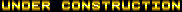




to become
the most comprehensive and detailed site for Trident chipset products


TRIDENT TECHNICAL SUPPORT

CLICK HERE FIRST!
Additional Technical
links (used for referencing purposes only):
Trident General
 chipnumb.exe UTILITY TO IDENTIFY CHIP
NUMBER 11663bytes run this from DOS mode only!
chipnumb.exe UTILITY TO IDENTIFY CHIP
NUMBER 11663bytes run this from DOS mode only!
 http://www.microsoft.com/directx/homeuser/downloads/default.asp For MAX performance with all your Windows 95/98 games with any system, any video card, Click here for the DirectX installation pack
http://www.microsoft.com/directx/homeuser/downloads/default.asp For MAX performance with all your Windows 95/98 games with any system, any video card, Click here for the DirectX installation pack
 tellset.exe Utility to Identify Trident
Chip Version 53814bytes run this from DOS mode only!
tellset.exe Utility to Identify Trident
Chip Version 53814bytes run this from DOS mode only!
 http://www.scitechsoft.com/ game required VESA 2.0, 3.0 software (640x480, 800x600, 1024x768 modes) for your Trident
http://www.scitechsoft.com/ game required VESA 2.0, 3.0 software (640x480, 800x600, 1024x768 modes) for your Trident
 vesa.exe VESA 1.2 Driver 12668bytes for DOS games
vesa.exe VESA 1.2 Driver 12668bytes for DOS games
 Windows 95 Freeze-Up Tip from http://bobshannon.com/win95.html
Windows 95 Freeze-Up Tip from http://bobshannon.com/win95.html
- NT35DRV.EXEWindows NT 3.5 Driver for 8900C, CL, D; 9000i, A, B, C; 9200CXr; 9400CXi; 9420DGi 42828bytes
- Windows 95 has a problem in setting your Trident PCI by itself. Whenever you re-install Win95, or upon installation of Win95, it will always detect your Trident card simply as 'Trident Super VGA', or it might have found your 9440/9680, but as ISA/VL. In any case, neither settings will take advantage of the 16bit or 24bit color modes your card is capable of supporting, where the onboard 1Mb of video memory is enough. To install your Win95 Trident driver correctly, go back into the [Start] [Settings] [Control Panel] [Display] [Settings] [Change Display Type] [Change (Adapter Type)] [Show All Devices] [Manufacturers: (Standard Display Types)] [Models: Standard Display Adapter (VGA)] [Ok] [Ok] [Ok] and let your computer reboot. Once reboot, your PnP bus will detect a new hardware, and then you choose the [Have Disk] option to insert the disk drivers (that you have obtained from this web site, and autoextracted by running itself), and select accordingly. Remember to choose PCI. If the PnP did not show anything new upon bootup, repeat [Start] [Settings] [Control Panel] [Display] [Settings] [Change Display Type] [Change (Adapter Type)] [Have Disk] to insert the disk drivers (that you have obtained from this web site, and autoextracted by running itself), and select accordingly. Remember to choose PCI.
-
 The best way to troubleshoot your Trident
video card is to get only the Trident video working, all by itself, and nothing else. This means a barebone computer, where all you have is the Trident video card, on the motherboard, with CPU, memory, one harddrive, floppy, and that's it. If you need the CD drive, copy drivers and your Windows .cab files onto the harddrive (into something like C:\WIN95 ) before you begin. After you get your Trident video working, go ahead and install that Voodoo 3dfx card, SCSI controller, modem, sound card, capture card, CD-R writer, etc. First get the video card working, then do the rest after, one by one. The best way to troubleshoot your Trident
video card is to get only the Trident video working, all by itself, and nothing else. This means a barebone computer, where all you have is the Trident video card, on the motherboard, with CPU, memory, one harddrive, floppy, and that's it. If you need the CD drive, copy drivers and your Windows .cab files onto the harddrive (into something like C:\WIN95 ) before you begin. After you get your Trident video working, go ahead and install that Voodoo 3dfx card, SCSI controller, modem, sound card, capture card, CD-R writer, etc. First get the video card working, then do the rest after, one by one. |
- Another way to solve driver conflits in general is to force your PC to redetect everything. Restart your computer in Safe Mode. Win95 users:
hit [F8] when you see the dos scentence "Starting Windows
95..." Win98/Me users: after your computer does the memory check, keep one finger on [Ctrl] until you get the menu. Once your computer has booted to safe mode and you see the Start button:
Start
Run
type: regedit [Enter]
double-clik HKEY_LOCAL_MACHINE
clik Enum
on the top, Edit, Delete
close everything and restart your computer. Let it start up normally, it will re-detect everything.
- Excerpt from http://www.geocities.com/ricardodp/programacion_reg_setup.htm
Find and run the program regedit.exe in the Windows directory.
Find and expand HKEY_LOCAL_MACHINE\System\CurrentControlSet\Services\Class\Display.
Click on 0000.
Select String Value under New in the Edit Menu.
Type "RefreshRate".
Double click on the new item, RefreshRate, and enter "-1" in the dialog box.
Repeat steps 3 - 6 for each item (0000, 0001, 0002, etc.) in the Display directory.
| 8400 | 8800
| 8900 | 9000 | 9397
| 9400 | 9420 | 9440
| 9660 | 9680 | 9685
| 9750 | 9850 | 9880
| 4DWAVE |
 Trident 8400 Cyberblade MVP4
Trident 8400 Cyberblade MVP4
- Drivers for this chipset are included in your computer already, and should not be updated. You should only use these drivers if you feel they are a last resort, and you cannot get further support from your PC or notebook manufacturer.
 5482-10.ZIP
5482-10.ZIP
Trident CyberBlade AGP (v6.50.5482-10)
| 8800
| 8900 | 9000 | 9397
| 9400 | 9420 | 9440
| 9660 | 9680 | 9685
| 9750 | 9850 | 9880
| 4DWAVE |
 Trident 8800CS ISA SUPER VGA-16C
Trident 8800CS ISA SUPER VGA-16C

 Win95/98 drivers for this video
card are included in your original Win95/98 install CD. In your
Control Panel Display Adapter Advanced settings, select "Manufacturers: Trident Microsystems,
Models: Trident Super VGA". Only a maximum of 256 colors, and does not support DirectX
Win95/98 drivers for this video
card are included in your original Win95/98 install CD. In your
Control Panel Display Adapter Advanced settings, select "Manufacturers: Trident Microsystems,
Models: Trident Super VGA". Only a maximum of 256 colors, and does not support DirectX
 8800cs.gif 194777 bytes
8800cs.gif 194777 bytes
- This video card contained
both a 15-pin VGA and a 9-pin EGA port
- 256k standard (16 colors), 512k maximum (256 colors), uses 4464 DRAM
- Use "SVGA" Display Adapter settings for Win3.x (built into Win3.x setup)
- To use in VGA mode, set jumpers to 16BIT, ANALOG
 Trident 8800CS ISA SUPER VGA-16C
Trident 8800CS ISA SUPER VGA-16C

 Win95/98 drivers for this video
card are included in your original Win95/98 install CD. In your
Control Panel Display Adapter Advanced settings, select "Manufacturers: Trident Microsystems,
Models: Trident Super VGA". Only a maximum of 256 colors, and does not support DirectX
Win95/98 drivers for this video
card are included in your original Win95/98 install CD. In your
Control Panel Display Adapter Advanced settings, select "Manufacturers: Trident Microsystems,
Models: Trident Super VGA". Only a maximum of 256 colors, and does not support DirectX
 tvga8816cs-d1.jpg 78938 bytes
tvga8816cs-d1.jpg 78938 bytes
 tvga8816cs-d1_jumpers.jpg 68271 bytes
tvga8816cs-d1_jumpers.jpg 68271 bytes
- This video card contained
both a 15-pin VGA and a 9-pin EGA port
- 512k maximum (256 colors), uses 4464 DRAM
- Use "SVGA" Display Adapter settings for Win3.x (built into Win3.x setup)
- To use in VGA mode, set jumpers to 16BIT, ANALOG
| 8800
| 8900 | 9000 | 9397
| 9400 | 9420 | 9440
| 9660 | 9680 | 9685
| 9750 | 9850 | 9880
| 4DWAVE |
 Trident
8900 General
Trident
8900 General

 Win95/98 drivers for this video
card are included in your original Win95/98 install CD. In your
Control Panel Display Adapter Advanced settings, select "Manufacturers: Trident Microsystems,
Models: Trident Super VGA". Only a maximum of 256 colors, and does not support DirectX
Win95/98 drivers for this video
card are included in your original Win95/98 install CD. In your
Control Panel Display Adapter Advanced settings, select "Manufacturers: Trident Microsystems,
Models: Trident Super VGA". Only a maximum of 256 colors, and does not support DirectX
- uc95-10.exe Windows 95 Driver for 8900C, CL, D; 9000A, B, i; 9200CXR; 9400CXi; 9420DGi 44245bytes
- UC51-DOS.EXE DOS Drivers & Utilities Version: UC5.1 568883 bytes
- DOS Quattro Video Driver File
- Error Report
PRODUCT: Trident 8900C Video Card Driver
FILE: UC51-DOS.EXE
EMBEDDED DIRECTORY: QPRO
EMBEDDED FILE: VIDEO.RSC
On the 8th line "O: Trident . . ." - the first character
should be an "E". When installing the un-updated driver
under Quattro Pro 2.0 for DOS it causes a fatal error and Quattro
will not start. Once the character is changed, it allows the
user to modify the Display attributes from the Main Menu in Quattro.
Originial VIDEO.RSC:
-------------------------------------------------------------------------------
11
4
3 ;last root pick with mode change
A: 80x25,0,0,25,80,0 ;0 root pick (mode change)
B: Graphics Mode,0,0,0,0,2 ;1 root pick (mode change)
C: EGA: 80x43,0,0,43,80,0 ;2 root pick (mode change)
D: VGA: 80x50,0,0,50,80,0 ;3 root pick (mode change)
O: Trident ImpactIII VGA \16,5,11,0,0,0 ;4 root pick (submenu
at 5-11)
A: ImpactIII VGA: 80x30,80,0,30,80,1 ;5 ImpactIII VGA
B: ImpactIII VGA: 80x43,81,0,43,80,1 ;6 " "
C: ImpactIII VGA: 80x60,82,0,60,80,1 ;7 " "
D: ImpactIII VGA: 132x25,83,0,25,132,1 ;8 " "
E: ImpactIII VGA: 132x30,84,0,30,132,1 ;9 " "
F: ImpactIII VGA: 132x43,85,0,43,132,1 ;10 " "
G: ImpactIII VGA: 132x60,86,0,60,132,1 ;11 " "
-------------------------------------------------------------------------------
submitted by avsltech@pop.oanet.com
- uc51-win.exe TVGA8900, 9200 cxr UC5.1 Windows 3.x
Drivers 585501bytes
Instructions to install on Win 3.x:
Exit from Win3.x, at DOS prompt go into Windows Setup by C:\WINDOWS>SETUP
Change "Display" to "VGA"
Exit Setup properly to change and save settings
Go back into windows by C:\WINDOWS>WIN
Run tinstall.exe from the diskette you created
- Q:Why is it when I try to install the Windows 3.1 drivers for my 8900 video card it keeps asking me for the OEM Trident disk?
A:The disk is going back to the root directory on the floppy disk instead of to the Windows directory. The solution is on the command line:
Type: "a:\win." (Presuming "a:" is the letter of your floppy drive).
This will send the installation back to the Windows Directory on the floppy disk to look for the needed files.
 8900d.jpg
8900d.jpg
 Trident 8900B ISA
Trident 8900B ISA
 t8900b.txt Hints to jumper settings for Trident 8900 video cards...
t8900b.txt Hints to jumper settings for Trident 8900 video cards...
- Use "Trident Super VGA" Display Adapter settings for Windows95/98, maximum 256 colors, not supported by DirectX
- Sorry, there are external drivers available for NT4.0, please do not ask for them
- 512k standard, 1Mb maximum, 256 colors
- uc51-win.exe TVGA8900, 9200 cxr UC5.1 Windows 3.x Drivers 585501bytes
 Trident TVGA8900C ISA Fujikama 8916X2/4/8 SMC REV 3
Trident TVGA8900C ISA Fujikama 8916X2/4/8 SMC REV 3
 Trident TVGA8900C ISA HNG 8916 CX2/4/8 LC2 1Mb
Trident TVGA8900C ISA HNG 8916 CX2/4/8 LC2 1Mb
 Trident 8900CL ISA
Trident 8900CL ISA

 Win95/98 drivers for this video
card are included in your original Win95/98 install CD. In your
Control Panel Display Adapter Advanced settings, select "Manufacturers: Trident Microsystems,
Models: Trident Super VGA". Only a maximum of 256 colors, and does not support DirectX
Win95/98 drivers for this video
card are included in your original Win95/98 install CD. In your
Control Panel Display Adapter Advanced settings, select "Manufacturers: Trident Microsystems,
Models: Trident Super VGA". Only a maximum of 256 colors, and does not support DirectX
- Sorry, there are no external drivers available for NT4.0, please do not ask for them
 kde8900.jpg 41202bytes
kde8900.jpg 41202bytes
 trident-tvga8900cl-1.jpg
trident-tvga8900cl-1.jpg
 trident-tvga8900cl-2.jpg
trident-tvga8900cl-2.jpg
 8900CL.gif 150500bytes
8900CL.gif 150500bytes
 8900CL0.gif Trident 8900CL MNU-VP39CL-A1
8900CL0.gif Trident 8900CL MNU-VP39CL-A1
 8900CL11.gif Trident
8900CL MNU_VP39CL-01 page1-1 Hi-resolution printable graphic
8900CL11.gif Trident
8900CL MNU_VP39CL-01 page1-1 Hi-resolution printable graphic
 8900CL21.gif Trident
8900CL MNU_VP39CL-01 page2-1 Hi-resolution printable graphic
8900CL21.gif Trident
8900CL MNU_VP39CL-01 page2-1 Hi-resolution printable graphic
 8900CL22.gif Trident
8900CL MNU_VP39CL-01 page2-2 Hi-resolution printable graphic
8900CL22.gif Trident
8900CL MNU_VP39CL-01 page2-2 Hi-resolution printable graphic
 8900CL23.gif Trident
8900CL MNU_VP39CL-01 page2-3 Hi-resolution printable graphic
8900CL23.gif Trident
8900CL MNU_VP39CL-01 page2-3 Hi-resolution printable graphic
 8900CL24.gif Trident
8900CL MNU_VP39CL-01 page2-4 Hi-resolution printable graphic
8900CL24.gif Trident
8900CL MNU_VP39CL-01 page2-4 Hi-resolution printable graphic
- 1Mb maximum, 256 colors maximum
- NT35DRV.EXEWindows NT 3.5 Driver for 8900C, CL, D; 9000i, A, B, C; 9200CXr; 9400CXi; 9420DGi 42828bytes
- uc51-win.exe TVGA8900, 9200 cxr UC5.1 Windows 3.x Drivers 585501bytes
 Trident 8900D ISA
Trident 8900D ISA

 Win95/98 drivers for this video
card are included in your original Win95/98 install CD. In your
Control Panel Display Adapter Advanced settings, select "Manufacturers: Trident Microsystems,
Models: Trident Super VGA". Only a maximum of 256 colors, and does not support DirectX
Win95/98 drivers for this video
card are included in your original Win95/98 install CD. In your
Control Panel Display Adapter Advanced settings, select "Manufacturers: Trident Microsystems,
Models: Trident Super VGA". Only a maximum of 256 colors, and does not support DirectX
- Sorry, there are no external drivers available for NT4.0, please do not ask for them
 tvga8900d.gif 167175 bytes
tvga8900d.gif 167175 bytes
 tvga8900d_box.jpg 26752 bytes
tvga8900d_box.jpg 26752 bytes
 tvga8900d_2-2_2-3.gif
Trident 8900D page2-2,page 2-3 23154 bytes Hi-resolution printable graphic
tvga8900d_2-2_2-3.gif
Trident 8900D page2-2,page 2-3 23154 bytes Hi-resolution printable graphic
 tvga8900d_2-4_2-5.gif
Trident 8900D page2-4,page 2-5 18528 bytes Hi-resolution printable graphic
tvga8900d_2-4_2-5.gif
Trident 8900D page2-4,page 2-5 18528 bytes Hi-resolution printable graphic
 tvga8900d_7139.jpg 89761 bytes
tvga8900d_7139.jpg 89761 bytes
 8900D.ZIP Original OEM included Trident
8900D installation disk for Win3.x (use pkunzip
-d a:) 1420268bytes
8900D.ZIP Original OEM included Trident
8900D installation disk for Win3.x (use pkunzip
-d a:) 1420268bytes
Instructions to install on Win 3.x:
Exit from Win3.x, at DOS prompt go into Windows Setup by C:\WINDOWS>SETUP
Change "Display" to "VGA"
Exit Setup properly to change and save settings
Go back into windows by C:\WINDOWS>WIN
Run tinstall.exe from the diskette you created
- 1Mb maximum, 256 colors maximum
- uc51-win.exe TVGA8900, 9200 cxr UC5.1 Windows 3.x Drivers 585501bytes
 T8900D-M_photo.jpg
T8900D-M_photo.jpg
- From <alexand@lexxa.com.br> About the card: A plain
old T8900D chipset, with TKD8001 RAMDAC, and 1MB of video RAM.
It is a cheap chinese part, with no FCC ID. The only identification
printed in the PCB is: "T8900D-M". The ROM is dated
'94, and that should be the year of manufacturing. The jumpers
are labeled JPxx in the card, but Jxx in the manual.
INTRODUCTION 1.1 Features Thank for purchasing our VGA graphics
board. The adapter works with your IBM PC/AT (or compatible)
to bring your super- high resolution, 256-color capability, fast
screen redraw, and compability with most software and hardware.
Compatibility & 486,386,286 and PC compatibles & Register compatible
with Hercules, MDA, CGA, EGA and VGA & Non-interlaced or interlaced
monitor support & Compatible with multisync and PS/2 monitors
& 72Hz VESA standard (800*600 resolution) & 1024*768 70Hz refresh
Resolution And Color Selection (All modes non-interlaced except
where indicated by an "I") Memory 256K DRAM 512K DRAM
1MB DRAM 640*400 - - 256 256 640*480 16 16,256 16,256,32K*, 16M
768*1024 - - 16-I 16-I 800*600 16 16,256-I 16,256,32K* 1024*768
- - 16-I/NI 16-I/NI,256-I/NI Extended Text Display & 80-column
text modes in 30, 43, and 60 rows & 132-column text modes in
25,30,43 and 60 rows Software Drivers Supported & AutoCAD & Autoshade
& GEM Desktop & Lotus & MS Windows & MS Word & Symphony & Ventura
& Versa CAD & WordPerfect & OS/2 Presentation Manager & Quattro
& VESA bios Extension Configuring your VGA Adapter Jumper Settings
You can adapt the VGA adapter for special hardware configurations
using the given jumpers on the card. Enable/Disable Zero-wait
State : J3, J7 J3 and J7 allows you to enable/disable the adapter's
ISA bus zero-wait state feature. When enabled(default), the CPU
can transfer data to the VGA adapter at the zero-wait state rate
through ISA bus. There are two zero-wait state stages that can
be enabled or disabled. If your display exhibits pixel drop outs
or the system hangs, use jumper Jp7 to disable the first zero-wait
state stage. If you still encounter problems, use jumper j3 to
disable the second zero-wait state stage. J3: OPEN : Enable Second
Stage Zero-Wait State CLOSE : Disable Second Stage Zero-Wait
State J7: OPEN : Enable First Stage Zero-Wait State CLOSE : Disable
First Stage Zero-Wait State Select Scan Rate: J2 J2 allows you
to configure the scan rates of extended VGA modes to be compatible
with your multi-scanning monitor. J2 is operational for 2 DRAM
(512K) and 4DRAM (1 MB) configurations only. If your monitor
can scan at 48.7 KHz, remove the jumper pin across J2. J2 in
the open position will allow non-interlace display for 1024*768
modes and higher horizontal and vertical scan rate for 800*600
16 color (512KB DRAM) and 800*600 256 color (1MB DRAM only).
If your monitor cannot scan at 48.7KHz, leave the jumper pin
for J2 in the default position. This will give the interlaced
display for 1024*768 modes and reduced horizontal and vertical
scan rate for the 800*600-16 color(512KB DRAM) and 800*600-256
color(1MB dram). J2: OPEN : 48.7KHz Scan Rate CLOSE : Default
Scan Rate Enable/Disable Autodetect: J1 J1 allows you to enable/disable
the BIOS Autodetect feature. When enabled (default) the bios
will determine whether the Graphic Adapter can operate with an
8-bit or 16-bit BIOS interface, and will configure the BIOS interface
accordingly. When disabled, the board will boot up in its default
BIOS interface setting (generally 8-bit). NOTE: If you have problems
booting your system, set Jumper J1 to disable autodect, or place
the card in an 8-bit slot and set J4,J5,J6 to the position for
8-bit slot. J1: OPEN : Enable Autodetect COLSE : Disable Autodetect
8- or 16-Bit ISA Bus Slot Select J4,J5,J6 are used to select
whether the VGA adapter is seated in the 8-bit or 16-bit slot.
For 16-Bit slot J4 : CLOSE J5 : OPEN J6 : OPEN For 8-Bit slot
J4 : OPEN J5 : CLOSE J6 : CLOSE Monitor Support for Enhanced
VGA Modes Your monitor must capable of displaying the mode you
choose. Table 1 lists all available VGA display modes for the
adapter, the monitor which support them, plus other information
that may be useful. Note that the color aplette, i.e., the total
number of possible colors to choose from, is 262,144 in all modes
except for monochrome modes where the color palette is 2--black
and the monitor phosphor color. For example, in mode 5D (640*480-256
colors), the total colors available for display on the monitor
at one time is 256 different colors from a palette of 262,144.
TABLE 1. DISPLAY MODES Mode Type Alpha Resolution/ Multisync
Buffer Char (Hex) Format Format Colors 8514 Fixed Freq Start
Size 0,1 text 40*25 320*200-16 yes yes yes B8000 8*8 2,3 text
80*25 640*200-16 yes yes yes B8000 8*8 0,1 text 40*25 320*350-16
yes yes yes B8000 8*14 2,3 text 80*25 640*350-16 yes yes yes
B8000 8*14 0,1 text 40*25 360*400-16 yes yes yes B8000 9*16 2,3
text 80*25 720*400-16 yes yes yes B8000 9*16 4,5 graphics 40*25
320*200-4 yes yes yes B8000 8*8 6 graphics 80*25 640*200-2 yes
yes yes B8000 8*8 7 text 80*25 720*350-mono yes yes yes B0000
9*14 7 text 80*25 720*400-mono yes yes yes B0000 9*16 D graphics
40*25 320*200-16 yes yes yes A0000 8*8 e graphics 80*25 640*200-16
yes yes yes A0000 8*8 f graphics 80*25 640*350-mono yes yes yes
A0000 8*14 10 graphics 80*25 640*350-16 yes yes yes A0000 8*14
11 graphics 80*30 640*480-2 yes yes yes A0000 8*16 12 graphics
80*30 640*480-16 yes yes yes A0000 8*16 13 graphics 40*25 320*200-256
yes yes yes A0000 8*8 50 text 80*30 640*480-16 yes yes yes B8000
8*16 51 text 80*43 640*473-16 yes yes yes B8000 8*11 52 text
80*60 640*480-16 yes yes yes B8000 8*8 53 text 132*25 1056*350-16
yes yes yes B8000 9*14 54 text 132*30 1056*480-16 yes yes yes
B8000 9*16 55 text 132*43 1056*473-16 yes yes yes B8000 9*11
56 text 132*60 1056*480-16 yes yes yes B8000 8*8 57 text 132*25
1188*350-16 yes no yes B8000 9*14 58 text 132*30 1188*480-16
yes no yes B8000 9*16 59 text 132*43 1188*473-16 yes no yes B8000
9*11 5A text 132*60 1188*480-16 yes no yes B8000 9*8 5B graphics
100*75 800*600-16 yes no yes A0000 8*8 5B graphics 100*75 800*600-16
no yes yes A0000 8*8 5C graphics 80*25 640*400-256 yes yes yes
A0000 8*16 5D graphics 80*30 640*480-256 yes yes yes A0000 8*16
5E graphics 100*75 800*600-256 no no yes A0000 8*8 5E graphics
100*75 800*600-256 yes no yes A0000 8*8 5E graphics 100*75 800*600-256
no no yes A0000 8*8 5F graphics 128*48 1024*768-16 yes no yes
A0000 8*16 5F graphics 128*48 1024*768-16 no no yes A0000 8*16
60 graphics 128*48 1024*768-4 yes no yes A0000 8*16 61 graphics
96*64 768*1024-16 no no yes A0000 8*16 62 graphics 128*48 1024*768-256
yes no yes A0000 8*16 62 graphics 128*48 1024*768-256 no no yes
A0000 8*16 6C graphics 80*30 640*480-16M yes yes yes A0000 8*16
74/75 graphics 80*30 640*480-32/64k yes yes yes A0000 8*16 76/77
graphics 100*75 800*600-32/64K no no yes A0000 8*8
| 8800
| 8900 | 9000 | 9397
| 9400 | 9420 | 9440
| 9660 | 9680 | 9685
| 9750 | 9850 | 9880
| 4DWAVE |
 Trident 9000 ISA
Trident 9000 ISA

 Win95/98 drivers for this video
card are included in your original Win95/98 install CD. In your
Control Panel Display Adapter Advanced settings, select "Manufacturers: Trident Microsystems,
Models: Trident Super VGA". Only a maximum of 256 colors, and does not support DirectX
Win95/98 drivers for this video
card are included in your original Win95/98 install CD. In your
Control Panel Display Adapter Advanced settings, select "Manufacturers: Trident Microsystems,
Models: Trident Super VGA". Only a maximum of 256 colors, and does not support DirectX
- Sorry, there are no external drivers available for NT4.0, please do not ask for them
 9016x2_4_lt2_revb.jpg 36350 bytes
9016x2_4_lt2_revb.jpg 36350 bytes
- UD55-WIN.EXE TVGA9000i, 9000A, 9000B UD5.5 Windows 3.x Drivers 679741bytes
- UD55-DOS.EXE TVGA9000i, 9000A, 9000B, 9000C DOS Drivers & Utilities Version: UD55 634711 bytes
- uc95-10.exe Windows 95 Driver for 8900C, CL, D; 9000A, B, i; 9200CXR; 9400CXi; 9420DGi 44245bytes
- 256k standard, 512k maximum (additonal 2 pieces of video chips)
- 512k maximum, 256 colors maximum
 vcisa.jpg
vcisa.jpg
| 8800
| 8900 | 9000 | 9397
| 9400 | 9420 | 9440
| 9660 | 9680 | 9685
| 9750 | 9850 | 9880
| 4DWAVE |
 Trident 9400CXi VLB
Trident 9400CXi VLB
 uc95-10.exe Windows 95 Driver for 8900C, CL, D; 9000A, B, i; 9200CXR; 9400CXi; 9420DGi 44245bytes
uc95-10.exe Windows 95 Driver for 8900C, CL, D; 9000A, B, i; 9200CXR; 9400CXi; 9420DGi 44245bytes

 nt40drv.exe WinNT 4.0 Driver for 93XX, 94XX, 96XX chipsets 73136bytes
nt40drv.exe WinNT 4.0 Driver for 93XX, 94XX, 96XX chipsets 73136bytes
 7343_c1hk.gif 219747 bytes
7343_c1hk.gif 219747 bytes
 9400CXI.gif 216208 bytes
9400CXI.gif 216208 bytes
- UL61-1.EXE DOS Drivers & Utilities Version: UL6.1 656957bytes
- UL61-2.EXE Windows 3.1x Drivers Version: UL6.1 1074543bytes
- NT35DRV.EXEWindows NT 3.5 Driver for 8900C, CL, D; 9000i, A, B, C; 9200CXr; 9400CXi; 9420DGi 42828bytes
- trid94xx.exe OLDER VERSION TGUI9400CXi Linear Addressing 1.0 drivers for Win95 36976bytes
- Not supported by DirectX
| 8800
| 8900 | 9000 | 9397
| 9400 | 9420 | 9440
| 9660 | 9680 | 9685
| 9750 | 9850 | 9880
| 4DWAVE |
 Trident
9420DGi General
Trident
9420DGi General

 nt40drv.exe WinNT 4.0 Driver for 93XX, 94XX, 96XX chipsets 73136bytes
nt40drv.exe WinNT 4.0 Driver for 93XX, 94XX, 96XX chipsets 73136bytes
- OS/2 Warp 4.0 Drivers
Available from the Warp distribution CD
- NT35DRV.EXEWindows NT 3.5 Driver for 8900C, CL, D; 9000i, A, B, C; 9200CXr; 9400CXi; 9420DGi 42828bytes
- Not supported by DirectX
| 8800
| 8900 | 9000 | 9397
| 9400 | 9420 | 9440
| 9660 | 9680 | 9685
| 9750 | 9850 | 9880
| 4DWAVE |
 Trident
9440 General
Trident
9440 General


 w98-968x.exe Windows 95 & 98 Version:
6.10.4364
w98-968x.exe Windows 95 & 98 Version:
6.10.4364
Trident Accelerrator ISA/VL (v6.10.4364)
Trident 9320 PCI (v6.10.4364)
Trident 9440 PCI (v6.10.4364)
Trident 9660/968x/938x/978x PCI (v6.10.4364)
DO NOT USE THESE DRIVERS IF YOU HAVE AN OLD MONITOR THAT REQUIRES 60Hz
- OLDER VERSION


 w95-9685.exe Windows
95/98 Drivers w/Direct Draw Version: 5.00.28 239638bytes
w95-9685.exe Windows
95/98 Drivers w/Direct Draw Version: 5.00.28 239638bytes
W95-9685.EXE also supports:
Trident 9320/9440/9470/9660/968x/938x, Linear Accelerated for
ISA/VL (v5.00.28)
Trident 9320, Linear Accelerated for PCI (v5.00.28)
Trident 9440, Linear Accelerated for PCI (v5.00.28)
Trident 9660/968x/938x/9382-1, Linear Accelerated for PCI (v5.00.28)
Trident 9470, Linear Accelerated for PCI (v5.00.28)
Trident 9783, Linear Accelerated for PCI (v5.00.28)
Trident 9388, Linear Accelerated for PCI (v5.00.28)
Trident 9753, Linear Accelerated for PCI (v5.00.28)
USE THESE DRIVERS IF YOU HAVE AN OLD MONITOR THAT REQUIRES 60Hz

 Nt4_968x.exe Windows NT 4.0 Trident 93XX/9440/9470/96XX, VESA or PCI local bus adapter 138240bytes
Nt4_968x.exe Windows NT 4.0 Trident 93XX/9440/9470/96XX, VESA or PCI local bus adapter 138240bytes
- OLDER VERSION
 nt40drv.exe WinNT 4.0 Driver for 93XX, 94XX, 96XX chipsets 73136bytes
nt40drv.exe WinNT 4.0 Driver for 93XX, 94XX, 96XX chipsets 73136bytes
- UA64-DOS.EXE UA6.4 (06) Win 95, NT 3.5 & DOS Utilities 946469bytes
- UA64-WIN.EXE UA6.4 (06) Windows 3.1 Drivers 1066177bytes
- ### EASY FIX for TD9440 Refresh
Too High ###
Assuming the TD9440 driver is installed properly (that's how
we get these high refresh rates anyway):
1. Boot system to safe mode. (hold Left-Shift key down at beginning
of system boot and keep it down to get to safe mode)
2. Open Control Panel. (Click Start, Settings, Control Panel)
3. Open Display Properties.
4. Click Settings tab.
5. Set "Color palette" to "True Color (24bit)".
6. Click OK.
7. Click Yes to restart your computer when prompted.
8. Once in Windows Normal Mode (notice everything looks fine),
open Display Properties again.
9. Click on the Refresh Rates tab and remove the check from "Automatically
set refresh rates".
10. Set all refresh rates to 60Hz or less for all the modes you
can find in the "Refresh rates settings" box.
11. Click OK.
12. Have a nice day :-)
Kevin_Louis_Smith@prodigy.net
- There is a much easier way.
(This works in 98...have not tried 95)
Boot into safe mode.
REGEDIT
Find "RefreshRate"
Change the value from "0" to "3"
Save and restart.
Other values may work, I just got lucky with the "3"
radio@compbeat.com
 tgui9440_refresh.htm when my Win95 boots up, the whole screen is a horizontal mess! I can't make out a thing!
tgui9440_refresh.htm when my Win95 boots up, the whole screen is a horizontal mess! I can't make out a thing!
 tgui9680freezesoftenrevisited.txt Help, can't get my Trident PCI card to install at all!
tgui9680freezesoftenrevisited.txt Help, can't get my Trident PCI card to install at all!
- Be sure to read the section
above on Windows 95 has a problem in setting your Trident
PCI by itself.
 The Trident TGUI9440 chipset video card has been found to be one of the most difficult cards to ever install and troubleshoot in computing history! Two major problems concern from this card, it will conflict and not install correct and only appear as 'PCI-VGA Display Adapter', and cause double devices to appear in the System/Device Manager, SECONDLY, when the drivers have been installed correctly, the screen will appear as a mix and mess of everything, this is because the refresh rate will default to 85Hz, which your old monitor cannot support! This is best solved by obtaining a current year monitor with digital controls, so once you see the screen correctly. You can adjust it back down to 60Hz, and then use back your old monitor (ie., buy the monitor from a store that will give full money back refund, or borrow from friend/neighbour), or replace the video card with either the problem-free tgui9680, tgui9685, or a entry model ATi or Matrox model.
The Trident TGUI9440 chipset video card has been found to be one of the most difficult cards to ever install and troubleshoot in computing history! Two major problems concern from this card, it will conflict and not install correct and only appear as 'PCI-VGA Display Adapter', and cause double devices to appear in the System/Device Manager, SECONDLY, when the drivers have been installed correctly, the screen will appear as a mix and mess of everything, this is because the refresh rate will default to 85Hz, which your old monitor cannot support! This is best solved by obtaining a current year monitor with digital controls, so once you see the screen correctly. You can adjust it back down to 60Hz, and then use back your old monitor (ie., buy the monitor from a store that will give full money back refund, or borrow from friend/neighbour), or replace the video card with either the problem-free tgui9680, tgui9685, or a entry model ATi or Matrox model.
 Jaton V47 Trident TGUI9440-1 PCI 1Mb
Jaton V47 Trident TGUI9440-1 PCI 1Mb
 TVGA9440AGI/SOJ/SMT/4L/V3 (Trident '94)
TVGA9440AGI/SOJ/SMT/4L/V3 (Trident '94)
 Trident 9440 VLB UNION MADE IN CHINA
Trident 9440 VLB UNION MADE IN CHINA
- TRIDENT MICROSYSTEMS INC. TWN7343 REV B
- This is a VESA bus card with 1 meg of dynamic memory, Panasonic MN41C4256SJ-08 chips) soldered in, and two empty sockets for standard 256x16 SOJ, for an additional 1Mb
- There are 4 jumpers. J7, 8
and 10 are screened:
J10:0:fast clk (currently closed)
J7:0:NI C:I (currently closed)
J8:C:+RAS (currently open)
J1 appears to connect one of the VESA bus pins to the video chip when closed.
 Trident 9440 PCI MADE IN CHINA
Trident 9440 PCI MADE IN CHINA
 9440.gif 147217bytes
9440.gif 147217bytes
 9440_0.gif TGUI9440AGi
leaflet page1 Hi-resolution printable graphic
9440_0.gif TGUI9440AGi
leaflet page1 Hi-resolution printable graphic
 9440_1.gif TGUI9440AGi
leaflet page2 Hi-resolution printable graphic
9440_1.gif TGUI9440AGi
leaflet page2 Hi-resolution printable graphic
 9440_2.gif TGUI9440AGi
leaflet page3 Hi-resolution printable graphic
9440_2.gif TGUI9440AGi
leaflet page3 Hi-resolution printable graphic
 9440_3.gif TGUI9440AGi
leaflet page4 Hi-resolution printable graphic
9440_3.gif TGUI9440AGi
leaflet page4 Hi-resolution printable graphic
- OLDER VERSION
 trid10a.zip Linear Addressing 1.0a drivers for Win95 19563bytes
trid10a.zip Linear Addressing 1.0a drivers for Win95 19563bytes
| 8800
| 8900 | 9000 | 9397
| 9400 | 9420 | 9440
| 9660 | 9680 | 9685
| 9750 | 9850 | 9880
| 4DWAVE |
 Trident
9660 General
Trident
9660 General


 w98-968x.exe Windows 95 & 98 Version:
6.10.4364
w98-968x.exe Windows 95 & 98 Version:
6.10.4364
Trident Accelerrator ISA/VL (v6.10.4364)
Trident 9320 PCI (v6.10.4364)
Trident 9440 PCI (v6.10.4364)
Trident 9660/968x/938x/978x PCI (v6.10.4364)
DO NOT USE THESE DRIVERS IF YOU HAVE AN OLD MONITOR THAT REQUIRES 60Hz
- OLDER VERSION


 w95-9685.exe Windows 95/98 Drivers
w/Direct Draw Version: 5.00.28 239638bytes
w95-9685.exe Windows 95/98 Drivers
w/Direct Draw Version: 5.00.28 239638bytes
W95-9685.EXE also supports:
Trident 9320/9440/9470/9660/968x/938x, Linear Accelerated for
ISA/VL (v5.00.28)
Trident 9320, Linear Accelerated for PCI (v5.00.28)
Trident 9440, Linear Accelerated for PCI (v5.00.28)
Trident 9660/968x/938x/9382-1, Linear Accelerated for PCI (v5.00.28)
Trident 9470, Linear Accelerated for PCI (v5.00.28)
Trident 9783, Linear Accelerated for PCI (v5.00.28)
Trident 9388, Linear Accelerated for PCI (v5.00.28)
Trident 9753, Linear Accelerated for PCI (v5.00.28)
USE THESE DRIVERS IF YOU HAVE AN OLD MONITOR THAT REQUIRES 60Hz

 Nt4_968x.exe Windows NT 4.0 Trident 93XX/9440/9470/96XX, VESA or PCI local bus adapter 138240bytes
Nt4_968x.exe Windows NT 4.0 Trident 93XX/9440/9470/96XX, VESA or PCI local bus adapter 138240bytes
- OLDER VERSION
 nt40drv.exe WinNT 4.0 Driver for 93XX, 94XX, 96XX chipsets 73136bytes
nt40drv.exe WinNT 4.0 Driver for 93XX, 94XX, 96XX chipsets 73136bytes
| 8800
| 8900 | 9000 | 9397
| 9400 | 9420 | 9440
| 9660 | 9680 | 9685
| 9750 | 9850 | 9880
| 4DWAVE |
 Trident
9680 General
Trident
9680 General


 w98-968x.exe Windows 95 & 98 Version:
6.10.4364
w98-968x.exe Windows 95 & 98 Version:
6.10.4364
Trident Accelerrator ISA/VL (v6.10.4364)
Trident 9320 PCI (v6.10.4364)
Trident 9440 PCI (v6.10.4364)
Trident 9660/968x/938x/978x PCI (v6.10.4364)
DO NOT USE THESE DRIVERS IF YOU HAVE AN OLD MONITOR THAT REQUIRES 60Hz
- OLDER VERSION


 w95-9685.exe Windows 95/98 Drivers
w/Direct Draw Version: 5.00.28 239638bytes
w95-9685.exe Windows 95/98 Drivers
w/Direct Draw Version: 5.00.28 239638bytes
W95-9685.EXE also supports:
Trident 9320/9440/9470/9660/968x/938x, Linear Accelerated for
ISA/VL (v5.00.28)
Trident 9320, Linear Accelerated for PCI (v5.00.28)
Trident 9440, Linear Accelerated for PCI (v5.00.28)
Trident 9660/968x/938x/9382-1, Linear Accelerated for PCI (v5.00.28)
Trident 9470, Linear Accelerated for PCI (v5.00.28)
Trident 9783, Linear Accelerated for PCI (v5.00.28)
Trident 9388, Linear Accelerated for PCI (v5.00.28)
Trident 9753, Linear Accelerated for PCI (v5.00.28)
USE THESE DRIVERS IF YOU HAVE AN OLD MONITOR THAT REQUIRES 60Hz

 Nt4_968x.exe Windows NT 4.0 Trident 93XX/9440/9470/96XX, VESA or PCI local bus adapter 138240bytes
Nt4_968x.exe Windows NT 4.0 Trident 93XX/9440/9470/96XX, VESA or PCI local bus adapter 138240bytes
- OLDER VERSION
 nt40drv.exe WinNT 4.0 Driver for 93XX, 94XX, 96XX chipsets 73136bytes
nt40drv.exe WinNT 4.0 Driver for 93XX, 94XX, 96XX chipsets 73136bytes
- ux66-win.exe UX6.6 (05) Windows 3.1x Version: UX6.6(05) 1007378bytes
- UX66-UTL.EXE Windows95, NT, 4.0 & DOS Utilities Version: UX6.6(05) 922795bytes
 tgui9680freezesoftenrevisited.txt Help, can't get my Trident PCI card to install at all!
tgui9680freezesoftenrevisited.txt Help, can't get my Trident PCI card to install at all!
- Date: Fri, 25 Jun 1999 21:34:16
+1000
To: gigacorp@videotron.ca
From: David Tasker <dtasker@netspace.net.au>
Subject: Win95/98 Lockups on Video cards
Hi,
I just stumble onto the Bob Shannon "lock up Hint Page"
I can see where your are with that problem but there is acutally
another solution -
I used to have this problem with Trident 9680 PCI cards - These
cards had 1MB RAM surface mounted on 2 chips on board with another
1MB being able to be added to 2 sockets for a total of 2MB -
This would have been about 18-24months ago I started delivering
systems with this card.
The problem I had was exactly as you describe - lock ups after
being on a little while and when using the scroll bars etc.
The problem NEVER occured on a 1MB card but only (sometimes)
on a 2MB card.
The Memory speed of the surface mount RAM was 60ns so it seemed
logical to the supplier (and recommended by trident) to use 60ns
in the 1MB upgrade. It seems that the timeings of the card were
marginal and that with the additional delays of about 1.8ns in
the socket and extra trace on the card to the expansion sockets
cause the memory to lose data - Replacing the 60ns Ram with 50ns
Ram Fixes the problem .
Regards
David Tasker
Tascomp Computers
Tasmania
http://www.tascomp.cjb.net
- Be sure to read the section
above on Windows 95 has a problem in setting your Trident
PCI by itself.
 Trident 9680 Union Multimedia TD9680 MADE IN CHINA
Trident 9680 Union Multimedia TD9680 MADE IN CHINA
 Trident 9680 Jaton PCI-57P PCI MADE IN USA
Trident 9680 Jaton PCI-57P PCI MADE IN USA
- OLDER VERSION
 trid131.zip Display Plus & Linear Addressing 1.31.19 drivers for Win95 131595bytes
trid131.zip Display Plus & Linear Addressing 1.31.19 drivers for Win95 131595bytes
 PCI57OS2.ZIP Original drivers for OS/2 1033094bytes
PCI57OS2.ZIP Original drivers for OS/2 1033094bytes
 57p_nt35.zip drivers for WinNT 3.5 45174bytes
57p_nt35.zip drivers for WinNT 3.5 45174bytes
- Upgradable to 2Mb with two
256x16SOJ
- Be sure to read the section
above on Windows 95 has a problem in setting your Trident
PCI by itself.
| 8800
| 8900 | 9000 | 9397
| 9400 | 9420 | 9440
| 9660 | 9680 | 9685
| 9750 | 9850 | 9880
| 4DWAVE |
 Trident
ProVidia 9685 General
Trident
ProVidia 9685 General


 w98-968x.exe Windows 95 & 98 Version:
6.10.4364
w98-968x.exe Windows 95 & 98 Version:
6.10.4364
Trident Accelerrator ISA/VL (v6.10.4364)
Trident 9320 PCI (v6.10.4364)
Trident 9440 PCI (v6.10.4364)
Trident 9660/968x/938x/978x PCI (v6.10.4364)
DO NOT USE THESE DRIVERS IF YOU HAVE AN OLD MONITOR THAT REQUIRES 60Hz
- OLDER VERSION


 w95-9685.exe Windows 95/98 Drivers
w/Direct Draw Version: 5.00.28 239638bytes
w95-9685.exe Windows 95/98 Drivers
w/Direct Draw Version: 5.00.28 239638bytes
W95-9685.EXE also supports:
Trident 9320/9440/9470/9660/968x/938x, Linear Accelerated for
ISA/VL (v5.00.28)
Trident 9320, Linear Accelerated for PCI (v5.00.28)
Trident 9440, Linear Accelerated for PCI (v5.00.28)
Trident 9660/968x/938x/9382-1, Linear Accelerated for PCI (v5.00.28)
Trident 9470, Linear Accelerated for PCI (v5.00.28)
Trident 9783, Linear Accelerated for PCI (v5.00.28)
Trident 9388, Linear Accelerated for PCI (v5.00.28)
Trident 9753, Linear Accelerated for PCI (v5.00.28)
USE THESE DRIVERS IF YOU HAVE AN OLD MONITOR THAT REQUIRES 60Hz

 Nt4_968x.exe Windows NT 4.0 Trident 93XX/9440/9470/96XX, VESA or PCI local bus adapter 138240bytes
Nt4_968x.exe Windows NT 4.0 Trident 93XX/9440/9470/96XX, VESA or PCI local bus adapter 138240bytes
- OLDER VERSION
 nt40drv.exe WinNT 4.0 Driver for 93XX, 94XX, 96XX chipsets 73136bytes
nt40drv.exe WinNT 4.0 Driver for 93XX, 94XX, 96XX chipsets 73136bytes
- SCO.EXE SCO Unix 43082 bytes
- UH69-WIN.EXE Windows 3.1x Version: UH6.9(06) 1036561 bytes
- UH69-UTL.EXE DOS Utilities Version: UH6.9(06) 1003087 bytes
- Be sure to read the section
above on Windows 95 has a problem in setting your Trident
PCI by itself.
 Trident ProVidia 9685 Fastware VC-915 3D Excel to TV Display PCI VGA Accelerator
Trident ProVidia 9685 Fastware VC-915 3D Excel to TV Display PCI VGA Accelerator
 vc915.jpg 46187 bytes
vc915.jpg 46187 bytes
 vc915_cover.jpg 18613 bytes
vc915_cover.jpg 18613 bytes
 vc915_page7.gif
48352 bytes Hi-resolution printable graphic
vc915_page7.gif
48352 bytes Hi-resolution printable graphic
 vc915_page8_9.gif
39148 bytes Hi-resolution printable graphic
vc915_page8_9.gif
39148 bytes Hi-resolution printable graphic
 vc915_page10_11.gif
31164 bytes Hi-resolution printable graphic
vc915_page10_11.gif
31164 bytes Hi-resolution printable graphic
- Unique note: does not have jumper that allows cold boot to TV mode
- Upgradable to 2Mb with two
256x16SOJ, EDO only!
- Be sure to read the section
above on Windows 95 has a problem in setting your Trident
PCI by itself.
 Trident ProVidia 9685 TRIDENT 3D TV-OUT MV685
Trident ProVidia 9685 TRIDENT 3D TV-OUT MV685
 Trident ProVidia 9685 GUI/Video Accelerator with TV out NTSC
Trident ProVidia 9685 GUI/Video Accelerator with TV out NTSC
 Trident ProVidia 9685 GUI/Video Accelerator UNION MULTIMEDIA no TV out, expandable up to 4Mb
Trident ProVidia 9685 GUI/Video Accelerator UNION MULTIMEDIA no TV out, expandable up to 4Mb
 union9685_noTV_4mb.jpg 30k bytes
union9685_noTV_4mb.jpg 30k bytes
- Upgradable to 4Mb with six
256x16SOJ, EDO only!
- Be sure to read the section
above on Windows 95 has a problem in setting your Trident
PCI by itself.
| 8800
| 8900 | 9000 | 9397
| 9400 | 9420 | 9440
| 9660 | 9680 | 9685
| 9750 | 9850 | 9880
| 4DWAVE |
 Trident
Cyber 9397 General
Trident
Cyber 9397 General


 w95-975.exe Windows 95 Drivers w/Direct
Draw Version: v6.20.3528I 278016 bytes
w95-975.exe Windows 95 Drivers w/Direct
Draw Version: v6.20.3528I 278016 bytes
w95-975.exe also supports:
Trident Accelerrator for ISA/VL (v6.20.6543h)
Trident 3DImage 9750 Linear Accelerated for PCI/AGP (v6.20.6543h)
Trident 3DImage 985 Linear Accelerated for PCI (v6.20.6543h)
Trident Cyber 9397 Linear Accelerated for PCI (v6.20.6543h)

 NT40-9x5.exe Trident
Windows NT 4.0 Display Driver for 9397\975\985\9397DVD
NT40-9x5.exe Trident
Windows NT 4.0 Display Driver for 9397\975\985\9397DVD
Ver 4.4020-02DFB 248320bytes
- Be sure to read the section
above on Windows 95 has a problem in setting your Trident
PCI by itself.
| 8800
| 8900 | 9000 | 9397
| 9400 | 9420 | 9440
| 9660 | 9680 | 9685
| 9750 | 9850 | 9880
| 4DWAVE |
 Trident
3DImàge 9750 General
Trident
3DImàge 9750 General
 Trident 9750 HK8302 REV:B 3DImàge 2Mb
Trident 9750 HK8302 REV:B 3DImàge 2Mb
 Trident 9750 ColorMax VA9750E AGP 4Mb
Trident 9750 ColorMax VA9750E AGP 4Mb
| 8800
| 8900 | 9000 | 9397
| 9400 | 9420 | 9440
| 9660 | 9680 | 9685
| 9750 | 9850 | 9880
| 4DWAVE |
 Trident
9850 3DImàge General
Trident
9850 3DImàge General
 Trident 9850 3DImàge AGP2X 4Mb SGRAM
Trident 9850 3DImàge AGP2X 4Mb SGRAM
 3dimage9850.jpg 80806 bytes
3dimage9850.jpg 80806 bytes
 3dimage9850_box.jpg 42005 bytes
3dimage9850_box.jpg 42005 bytes
- This card is Trident's first *REAL* Direct3D Hardware accelerated video card! See Lana Croft in 640x480 16-bit with actual 3D skin textures!
 Jaton Video-97AGP 3D Trident 3D Imàge 985 Chipset AGP 2X 4MB SGRAM 133Mhz
Jaton Video-97AGP 3D Trident 3D Imàge 985 Chipset AGP 2X 4MB SGRAM 133Mhz
- OLDER VERSION
 W9X5423.ZIP
Jaton Video-97 Windows 95/98 Display Driver 499712 bytes
W9X5423.ZIP
Jaton Video-97 Windows 95/98 Display Driver 499712 bytes
W9X5423.ZIP also supports:
Video-77/87/L87 PCI/AGP (v6.45.5423a.98)
Video-97 AGP (v6.45.5423a.98)
 video-97agp3d.jpg 73 Kbytes
video-97agp3d.jpg 73 Kbytes
 video-97agp3d_box_front.jpg 58 Kbytes
video-97agp3d_box_front.jpg 58 Kbytes
 video-97agp3d_box_rear.jpg 75 Kbytes
video-97agp3d_box_rear.jpg 75 Kbytes
- This card is Trident's first *REAL* Direct3D Hardware accelerated video card! See Lana Croft in 640x480 16-bit with actual 3D skin textures!
| 8800
| 8900 | 9000 | 9397
| 9400 | 9420 | 9440
| 9660 | 9680 | 9685
| 9750 | 9850 | 9880
| 4DWAVE |
 Trident
Blade3D 9880 Chipset General
Trident
Blade3D 9880 Chipset General
 HIS Blade3D Trident 9880 8Mb AGP 2X
HIS Blade3D Trident 9880 8Mb AGP 2X
 his_blade3d.jpg HIS Blade3D Trident 9880 8Mb AGP 2X
his_blade3d.jpg HIS Blade3D Trident 9880 8Mb AGP 2X
 XMP330.EXE 1272884bytes MPEG CD-V player
supplied with the HIS Trident Blaze 3D video card
XMP330.EXE 1272884bytes MPEG CD-V player
supplied with the HIS Trident Blaze 3D video card
| 8800
| 8900 | 9000 | 9397
| 9400 | 9420 | 9440
| 9660 | 9680 | 9685
| 9750 | 9850 | 9880
| 4DWAVE |
 VIA MVP4 Blade3D Trident 8400
VIA MVP4 Blade3D Trident 8400
 5482-10.ZIP 3.31Mb Enables the Trident Blade3D integrated video feature. MVP4 Video Driver - 5482-10.ZIP
5482-10.ZIP 3.31Mb Enables the Trident Blade3D integrated video feature. MVP4 Video Driver - 5482-10.ZIP
| 8800
| 8900 | 9000 | 9397
| 9400 | 9420 | 9440
| 9660 | 9680 | 9685
| 9750 | 9850 | 9880
| 4DWAVE |
 Trident
4D Wave-DX General
Trident
4D Wave-DX General


 CDV135Upgrade.zip 4DWave -DX, 4DWave
and 9753Wave Rev B 2170242bytes
CDV135Upgrade.zip 4DWave -DX, 4DWave
and 9753Wave Rev B 2170242bytes
Trident 4DWave(DX) PCI Audio
Trident 4DWave(NX) PCI Audio
Trident Legacy Audio
Trident PCI WaveTable MIDI
Trident PCI External MIDI
Trident Gameport
Trident Direct Input Driver
- OLDER VERSION
 cdv116.exe 2019233 bytes Trident 4DWave(DX) PCI Audio Win95/98 update drivers 4.05.2013
cdv116.exe 2019233 bytes Trident 4DWave(DX) PCI Audio Win95/98 update drivers 4.05.2013
- http://alsa.jcu.cz/ For Linux ALSA Driver
- The drivers for this sound card are only available on the original CD ROM disc that came with your card, it is about 40Mb in size. For this reason we cannot make this available for download because the traffic would slow down our web servers. This driver CD is availble for sale for a fee of US$10.00, payable by credit card, please send us email for more info.
 Trident 4D Wave-DX EDO MICRO PCI Wavetable DirectSound sound accelerator for DOS/Win95/98/NT
Trident 4D Wave-DX EDO MICRO PCI Wavetable DirectSound sound accelerator for DOS/Win95/98/NT
| 8800
| 8900 | 9000 | 9397
| 9400 | 9420 | 9440
| 9660 | 9680 | 9685
| 9750 | 9850 | 9880
| 4DWAVE |
Did this web site help?
Great! We'd like to you to help us send a small support, if this web site truely saved your life (as this web site usually does) you can send a small $1 donation to: Anime Net, PO Box 1588, Grants Pass, OR 97526, USA. Enclose along a small letter of appreciation, which will ensure that this web site stay up for future generations to come!
 Trident Technical Support Eudora Email Folder!
Trident Technical Support Eudora Email Folder!

 trident.zip A giant
Eudora folder of tech support email replies and responses up
to date. Chances are, you'll find your solutions to your specific
problems here. If you are not using Eudora mailer, it will be useless to download this!
trident.zip A giant
Eudora folder of tech support email replies and responses up
to date. Chances are, you'll find your solutions to your specific
problems here. If you are not using Eudora mailer, it will be useless to download this!
0.
Try the driver-finder wizard.

CLICK HERE FIRST!
How to send email for Trident tech support Pay
attention and read carefully!!!
1. Due to an increase in email reponse, the following
is a list of reasons you cannot email us about:
- Do not ask us for Drivers. All drivers are on this web page. If you are not sure which one to take - try them ALL. You can only email us for additional tech support AFTER you have installed the latest drivers.
- We do not support Linux/UNIX/OS2/FreeBSD/SCO. We offer no support for these minority operating systems. If the information isn't on the web, it's because we do not know anything else to add. Try contacting Trident directly, they can be found on bottom of this page.
- We do not support the Trident Cyber. New chipsets like the Cy9397 were specially designed for your notebook or name brand computer, this means we don't have drivers nor do we know anything about the Cyber since it was enver made as a stand alone video card. You need to contact the people that your computer, ie. Compaq, IBM, etc.
- We do not have info jumper settings. Jumpers on Trident cards never need to be changed or modified. We are not sure what most of the jumper do, we do know they deal more with the signal that is output of the actual VGA signal, and would need to be changed for some extremely older monitors. The card is supposed to be user-ready by default, without touching any jumpers. If you have recently obtained a Trident card from a used sale or a system pull, and it gives no video, then it is very likely that the video card and/or the mainboard is defective. Jumper settings will definitely not help this situation. Secondly, check the information what is already on the web. If it isn't there, we don't know any more than you do.
Emails that falls into the above categories will not recieve a reply.
2.
Did you go thru every possible thing on this web site?
Are you using the latest drivers found here? Did you read all
tips mentioned? Did you absolutely look thru everything found
on this web page? If you are having problems understanding the information on this web page, find a computer friend that can help you.
The best way to get your Trident video card working is
to get only just the Trident video working, all by itself, and nothing else. This literally means a barebone computer, built with motherboard, CPU, memory, video card, one harddrive, floppy, and that's it. If you need the CD drive, copy the drivers or Win95 cab files onto the harddrive prior. After you get your Trident video working, now you can go ahead and install that Voodoo 3dfx card, SCSI controller, modem, sound card, capture card, CD-R writer, etc. First get the video card working, then do the rest after.
And for those that really have a beef, take it
up with Trident directly, at http://www.tridentmicro.com/ .
3.
Identify your video card. If you do not know the video
card you have, you cannot send us email! You can open your
computer and look at the perfectly square chip on the card, and
read off the numbers. You can also use software to identify your
video card with tellset.exe or chipnumb.exe. The subject of your email
is to identify the video card you have, and then a single-line
summary of the problem occuring, in the format as follows:
Subject:<video chipset>,<problem summary>
The following are merely examples only:
- Subject: TVGA8800CS Will it support 256 colors?
- Subject: TVGA8900B Will this work with NHL98?
- Subject: TVGA8900CL How to install for Win3.1?
- Subject: TVGA8900D Cannot get 256 colors
- Subject: TVGA9000 Problems with refresh rate
- Subject: TGUI9400 Does my card support DirectDraw?
- Subject: TGUI9440 Need updated drivers, which one?
- Subject: TGUI9680 XingMPEG player sluggish
- Subject: TGUI9685 How do i add more ram?
- Subject: TGUI9750 Does 3D exist for this card?
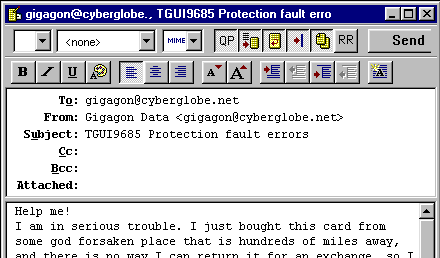
4.
Also, give us as much information as possible, the more you give us, the easier it will be for us to give you a speedy reply, or at least, a solution that actually solves your problem. This includes:
- Referal information How did you find this web page? Who told you about it? Did you web link to it? From where? Did you use a search engine? Which one? What words did you type in? Was this page easy to find?
- CPU information Make, name and model of the CPU, the Motherboard, and RAM
- OS DOS only? Win3.x? Win95? Win98?
- Monitor information Make, name and model of monitor, and modes supported: EGA/CGA, 640x480, 800x600, 1024x768, 1280x1024, 1600x1200
- Video card information Is this an old card that was working in your system before? Is this a second hand video card you just bought? Is this a brand new card you bought from local store? Mail order? How does the box look like? What is the title on the box? Is a manual included that has jumper settings?
Don't be afraid to babble on.
Tell us how your day went, or if your house got flooded by non-winterized
pipes, or you just won a million dollars in the lottery. Otherwords,
it's alright to over-communicate. You might give us more clues
that will solve your video problem. Just about 99% of all problems
are definitely solvable, and usually the simplest too.
5.
Did you read and understand all that? Good. Email us at
gigacorp@videotron.ca
Build
this web page with submissions! If you have a strange Trident
video card, or something weird, and we don't seem to have it listed
here, wheter it'd be the card itself, the box it came in, the
instruction manual, etc., if you can flatbed scan it, and email anything that might be of good use to the hundreds of people that come here for free tech support.
Gigagon
only offers limited on-line technical support for its Trident
products. Gigagon no longer sells Trident products. To contact
Trident video card manufacturer, you can find some here:
Trident Microsystems, Inc.
2450 Walsh Avenue
Santa Clara, CA 95051-1303
Tel: (408) 496-1085
Fax: (408) 496-6461
(Asia Sales)
Fax: (408) 496-6473
(Marketing)
Aopen Åmerica Inc.
1911 Lundy Avenue
San Jose, CA 95131
Tel: 408-435-5231
EXCELseries
1301 Exchange Drive
Richardson, TX 75081
Tel: (972) 671-4200
Galaxie Group
Corporation
48480 Lakeview Blvd.,
Fremont, CA 94538
Tel: 510-657-8811
Fax: 510-657-8871
Hokkins Systemation, Inc.
988 Rock Ave.
San Jose, CA95131
Tel: 408-432-8772
Fax: 408-432-8306
Jaton Corporation
556 South Milpitas Blvd.,
Milpitas, CA 95035
Tel: 408-942-9888
Fax: 408-942-7788
BBS:408.263.8529
Union Multimedia
Quantum Designs (HK) Ltd
13/F Devon House
Taikoo Place
979 King's Road
Hong Kong
submitted by mattj@kodak.com
The problem with the Trident distribution chain...
Like all video card manufacturers (with the exception 3dfx), video chipsets are re-sold to factories that make the actual card. A good example is Creative Labs, they will use various video chips from S3, nVidia, STB, to make their cards. Creative is also an american company that provides end-user customer service, provide tech support, etc.
It's sad to know that majority of Trident chip video cards are made by shady overseas manufacturers that AVOID dealing with end users. These factories are geared on just straight-selling down the distribution chain, it works like this:
the factory makes about 10000
cards and sells an entire 40-foot long container of video cards
to a broker...
... the broker buys the container, and then resells skids inside
the container to a distributor...
... a distributor buys a skid and reselles the cases on each skid
to stores...
... a store buys a case of video cards from the distributor, and sells them 1-by-1 to you.
For the any repairs or exchanges to work, you have to work it backwards thru the supply chain. Even if you figure out who the distributor is, they won't deal with you. They will only deal with the store that sold the card to you. And if you find out who the broker is, they also won't deal with you. So you can either take our word on this or waste time trying to return your dead card.
Lesson to be learned, avoid
buying anything that doesn't have american end-user technical
support. Jaton.com is an american company that makes Trident cards, and they for one will handle warranties straight to the end-user, so if a store goes out of business, you won't be hurt.

> privacy and legal statement
> confidentialité et énoncé juridique

![]() Trident 8800CS ISA SUPER VGA-16C
Trident 8800CS ISA SUPER VGA-16C![]() Trident 8800CS ISA SUPER VGA-16C
Trident 8800CS ISA SUPER VGA-16C![]() Trident 8900B ISA
Trident 8900B ISA![]() Trident TVGA8900C ISA Fujikama 8916X2/4/8 SMC REV 3
Trident TVGA8900C ISA Fujikama 8916X2/4/8 SMC REV 3![]() Trident TVGA8900C ISA HNG 8916 CX2/4/8 LC2 1Mb
Trident TVGA8900C ISA HNG 8916 CX2/4/8 LC2 1Mb![]() Trident 8900CL ISA
Trident 8900CL ISA![]() Trident 8900D ISA
Trident 8900D ISA![]() Jaton V47 Trident TGUI9440-1 PCI 1Mb
Jaton V47 Trident TGUI9440-1 PCI 1Mb![]() TVGA9440AGI/SOJ/SMT/4L/V3 (Trident '94)
TVGA9440AGI/SOJ/SMT/4L/V3 (Trident '94)![]() Trident 9440 VLB UNION MADE IN CHINA
Trident 9440 VLB UNION MADE IN CHINA![]() Trident 9440 PCI MADE IN CHINA
Trident 9440 PCI MADE IN CHINA![]() Trident 9680 Union Multimedia TD9680 MADE IN CHINA
Trident 9680 Union Multimedia TD9680 MADE IN CHINA![]() Trident 9680 Jaton PCI-57P PCI MADE IN USA
Trident 9680 Jaton PCI-57P PCI MADE IN USA![]() Trident ProVidia 9685 Fastware VC-915 3D Excel to TV Display PCI VGA Accelerator
Trident ProVidia 9685 Fastware VC-915 3D Excel to TV Display PCI VGA Accelerator![]() Trident ProVidia 9685 TRIDENT 3D TV-OUT MV685
Trident ProVidia 9685 TRIDENT 3D TV-OUT MV685![]() Trident ProVidia 9685 GUI/Video Accelerator with TV out NTSC
Trident ProVidia 9685 GUI/Video Accelerator with TV out NTSC![]() Trident ProVidia 9685 GUI/Video Accelerator UNION MULTIMEDIA no TV out, expandable up to 4Mb
Trident ProVidia 9685 GUI/Video Accelerator UNION MULTIMEDIA no TV out, expandable up to 4Mb![]() Trident 9750 HK8302 REV:B 3DImàge 2Mb
Trident 9750 HK8302 REV:B 3DImàge 2Mb![]() Trident 9750 ColorMax VA9750E AGP 4Mb
Trident 9750 ColorMax VA9750E AGP 4Mb![]() Trident 9850 3DImàge AGP2X 4Mb SGRAM
Trident 9850 3DImàge AGP2X 4Mb SGRAM![]() Jaton Video-97AGP 3D Trident 3D Imàge 985 Chipset AGP 2X 4MB SGRAM 133Mhz
Jaton Video-97AGP 3D Trident 3D Imàge 985 Chipset AGP 2X 4MB SGRAM 133Mhz![]() Trident
Blade3D 9880 Chipset General
Trident
Blade3D 9880 Chipset General![]() HIS Blade3D Trident 9880 8Mb AGP 2X
HIS Blade3D Trident 9880 8Mb AGP 2X![]() VIA MVP4 Blade3D Trident 8400
VIA MVP4 Blade3D Trident 8400![]() Trident 4D Wave-DX EDO MICRO PCI Wavetable DirectSound sound accelerator for DOS/Win95/98/NT
Trident 4D Wave-DX EDO MICRO PCI Wavetable DirectSound sound accelerator for DOS/Win95/98/NT![]() Trident Technical Support Eudora Email Folder!
Trident Technical Support Eudora Email Folder!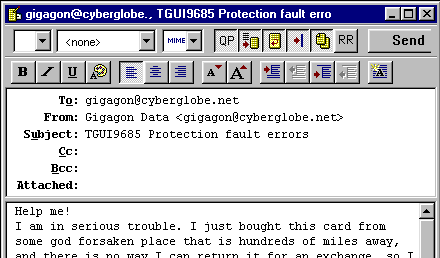
![]()